Tamatha
Page Navigation
Improving Your Ally Score on Documents
-
Improving Your Ally Score on Documents
Checklist for Improving your Ally score
While creating website content it is crucial to consider accessibility. There are a few basic steps that should be followed in order to assure your Ally score is increased:
- Add built-in Headings to document and do not skip numbers (e.g. jumping from Heading 1 to Heading 3)
- Use built-in List options (e.g. bullets or numbers)
- Links should be descriptive text
- Add Alt Text for all images
- Define Table Headers and simplify Tables as much as possible
- Use the built-in accessibility checker
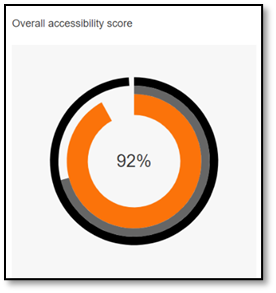
Helpful Information:
Blackboard Accessibility Help Site
Sample Table:
Day of the Week
Start Time
End Time
Monday
8:05 AM
3:05 PM
Tuesday
8:05 AM
3:05 PM
Wednesday
10:05 AM
3:05 PM
This is page 2
This is page 3

